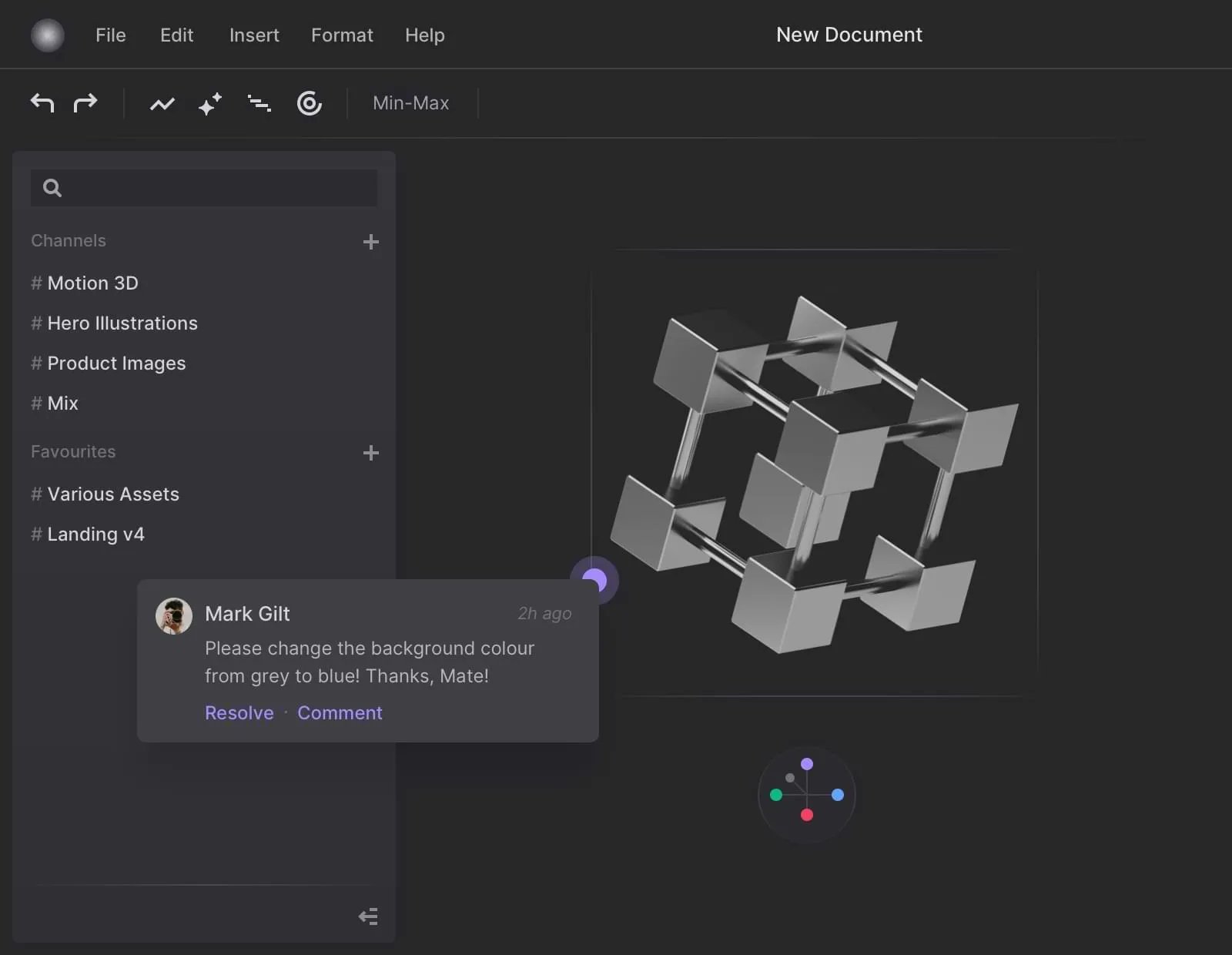Documentation Writing Your First Formula
Writing Your First Formula
Inputs
With Melder you can write 'AI Formulas' the same way you write Excel formulas today. The simplest is =M.GEN which takes in a list of prompt arguments:
=M.GEN([prompt_segments]...)
This outputs a Melder Text record containing the AI reply.
Examples
Basic Usage
=M.GEN("tell me a joke")
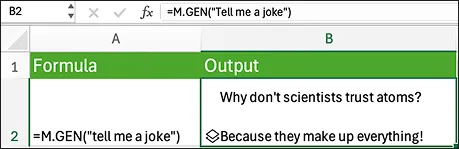
Reference a Cell
=M.GEN("tell me a joke about", A2)
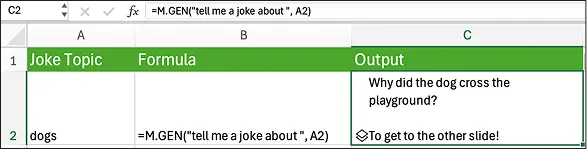
Multiple Arguments
=M.GEN("tell me a joke about", A2, B2, "and make it funny")
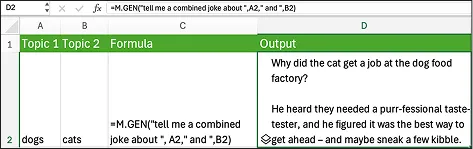
Outputs
Melder Text Record
By default, =M.GEN outputs a Melder Text Record, which has special features:
- Special icon in the cell
- Hover to scroll through contents
- Citation information in side panel
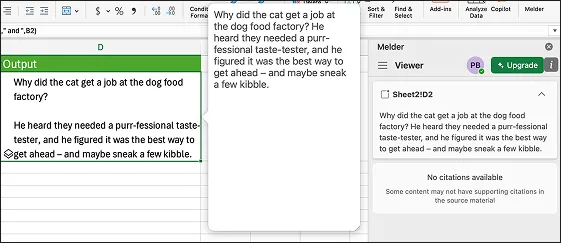
Plain Text Output
To get standard Excel text output, add .text to your formula:
=M.GEN("tell me a joke").text
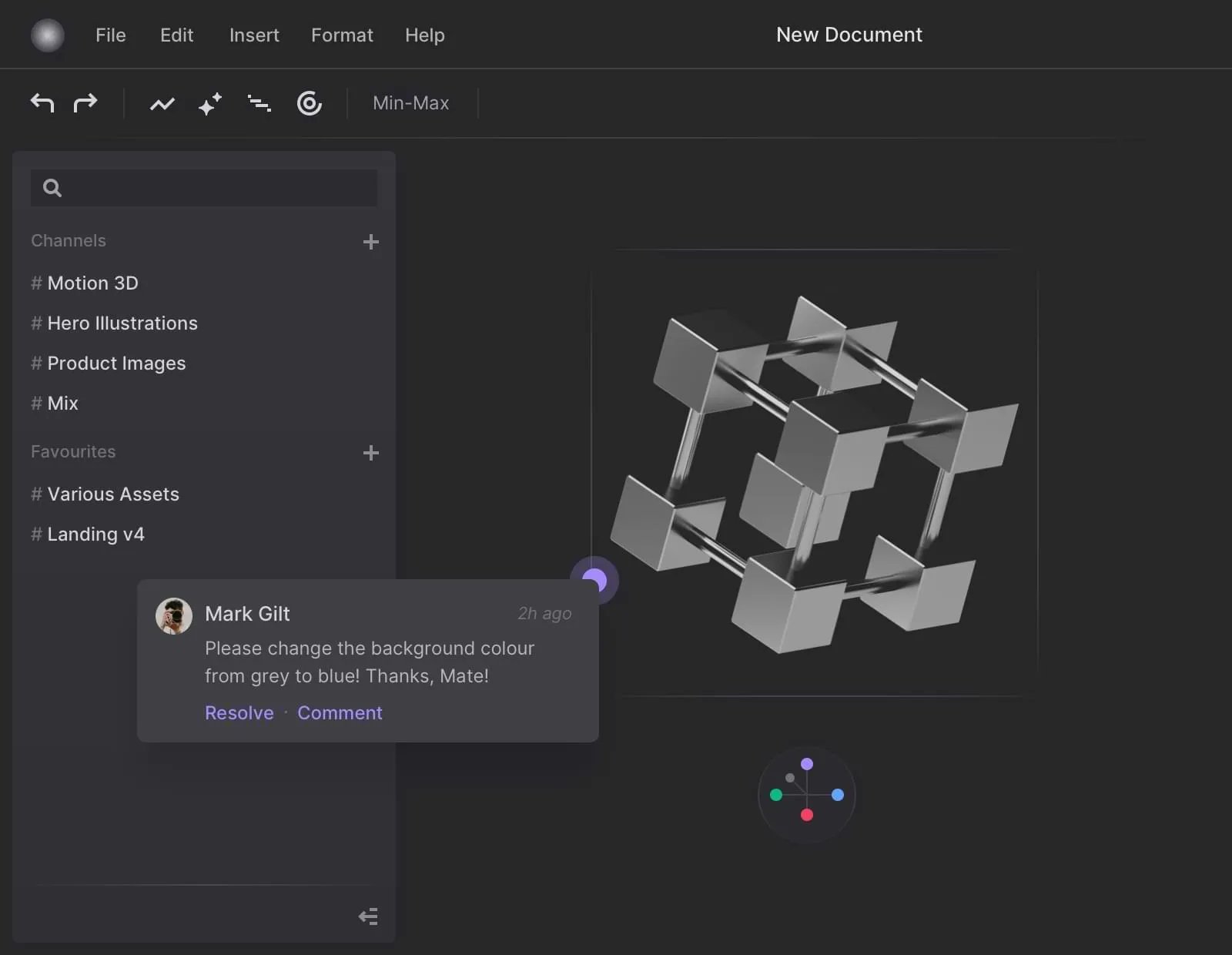
You can also reference a Melder Text record directly:
=B2.text